March 12,2022
Your Smartest Friends Are Using Their Phone’s Black-and-White Setting, Here’s Why
by Jennifer Cameron inMediterranean Style
As the generation that straddles the before and after of smartphone ubiquity, we’re in the unique position of trying to control something we know has power over us without knowing exactly how or the full picture of why we must.
We check our phones 52 times a day , on average, and tend to get easily sucked in to their time-warping, captivating, infinitely expansive little worlds. It’s not always feasible to turn our phones off or to switch them to airplane mode (and we waste cognitive resources ignoring our phones even when they’re off ), so many of us have no choice but to continue on being servants to our smartphones.
Tristan Harris knows all about how our phones have such a hold over us. A former Design Ethicist at Google, Harris has made it his life’s work to “reform the attention economy” with his non-profit initiative Time Well Spent and the think tank bastion he founded called The Center for Humane Technology .
A crusader for ethical design that helps us use our time wisely, Harris has one tip we can implement right away to help maintain a healthy detachment from our devices: Change your phone to grayscale.
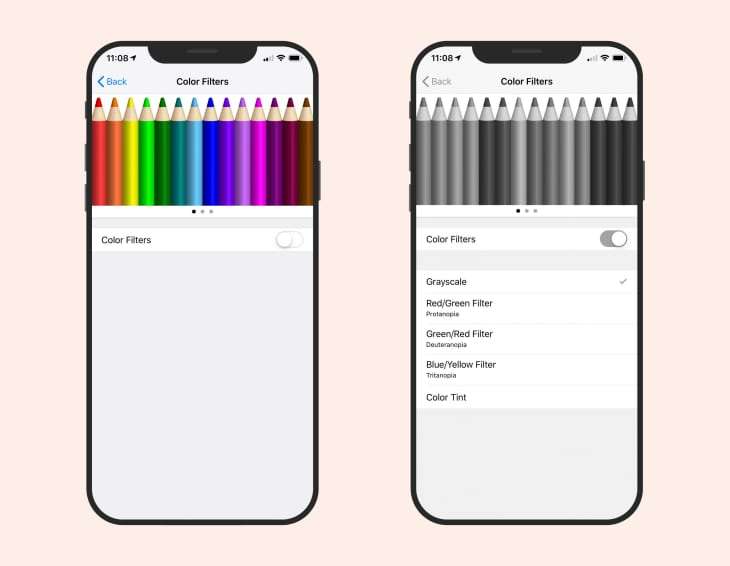
Why (and How) to Change Your iPhone to Grayscale
The tonal change just might be enough to make the apps on your phone a little less enticing, and you’ll help save yourself from endless checking and scrolling. Imagine Instagram without the saturated colors, or dim snapchat videos getting even harder to see. Plenty of app icons themselves use color psychology to entice you to click on them —and when you take away the color spectrum, you might also be able to take away some of their siren call.
There are other benefits to grayscale mode as well: It can be easier on your eyes, and help you read and view things better if you’re colorblind.
Turning your iPhone black and white is easy—and switching back and forth is easy, too.
How to make your iPhone screen grayscale:
You might not always want your phone in grayscale, obviously. But you can set your phone up to toggle back and forth between grayscale and normal color with a quick triple-click of the home button or side button.
How to toggle grayscale on and off with a shortcut:
If you’re not an iPhone user, instructions for your unique phone model are a quick Google search away: try typing “grayscale settings” along with the name of your phone model.
Will you be trying out grayscale on your phone?
